Momento Live is our webinar/event platform within MomentoStream. Now you can bring your viewers to MomentoStream! Host a webinar, live stream, or event on MomentoStream, or embed the video feed and chat on your website. Optionally collect email addresses or any type of data through a registration form. No downloads are required!
1. In the Sessions page, click Create session
2. Select Momento Live

3. Add any additional destinations, if you’d like to multistream. This step is optional!

4. Enter your title and description. Select the date and time.
5. Select your webinar preferences. These are optional.
Registration– Viewers must register by entering their name and email. After registering, they will be sent a link to join the webinar via email and the option to add it to their Google, Outlook, or Apple Calendar.

Custom Fields in Registration Form
Once you have created your Momento Live sessions, you can edit your registration form so you collect the data you need from your viewers.
1. Go to the Session page in MomentoStream
2. Look for your session, click on the 3 dots and select Manage
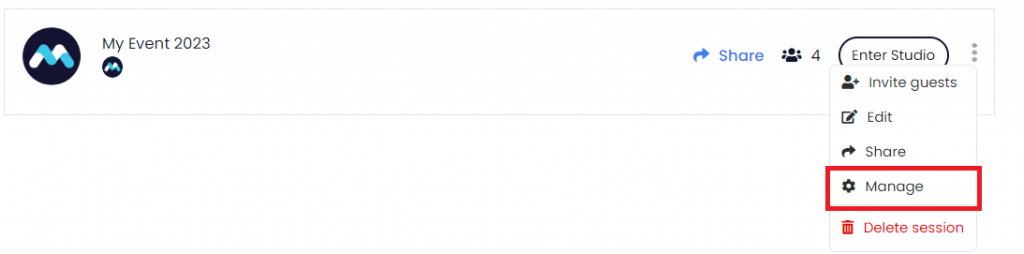
3. To create a custom field for your attendees, select Attendee Areas then Custom Fields, and click on Add New Field.
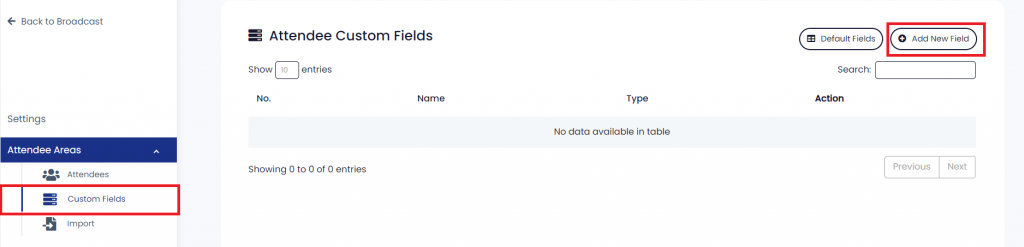
4. Once you create your custom fields, in the lateral menu select Settings, and then Registration.
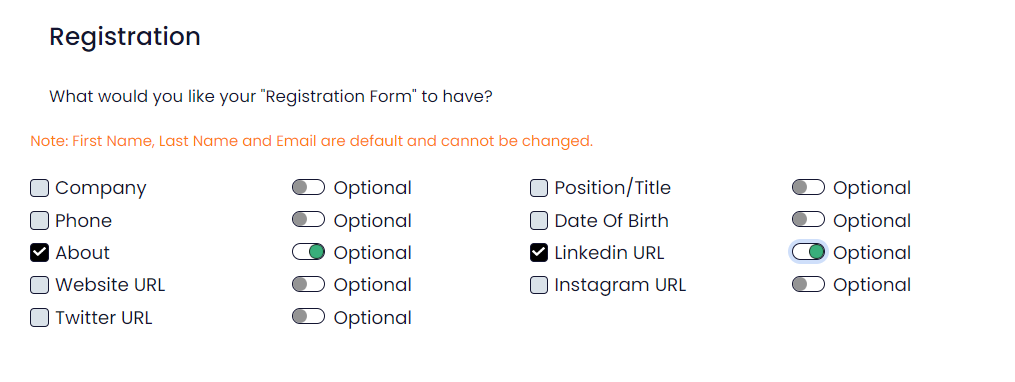
Welcome Email
You can edit the welcome email for when your viewers register. In the lateral menu select Settings, and then Welcome Email.
